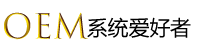当我们在操作win7系统的时候难免会碰到蓝屏的问题,比如最近有用户反映说他在系统下使用IE浏览器浏览网页的时候,系统突然出现蓝屏,并提示错误代码1000008E,导致无法继续使用,为什么会出现这样的问题呢,又该如何解决,下面针对这个问题给大家带来具体的原因分析及解决方法如下。

一、蓝屏日志如下
Microsoft (R) Windows Debugger Version 6.11.0001.404 X86
Copyright (c) Microsoft Corporation. All rights reserved.
Loading Dump File [C:Documents and SettingsAdministrator桌面�71614-18203-01.dmp]
Mini Kernel Dump File: Only registers and stack trace are available
Symbol search path is: *** Invalid ***
*********************************************************************
* Symbol loading may be unreliable without a symbol search path. *
* Use .symfix to have the debugger choose a symbol path. *
* After setting your symbol path, use .reload to refresh symbol locations. *
*************************************************************
Executable search path is:
*********************************************************************
* Symbols can not be loaded because symbol path is not initialized. *
* *
* The Symbol Path can be set by: *
* using the _NT_SYMBOL_PATH environment variable. *
* using the -y argument when starting the debugger. *
* using .sympath and .sympath+ *
*********************************************************************
Unable to load image ntoskrnl.exe, Win32 error 0n2
*** WARNING: Unable to verify timestamp for ntoskrnl.exe
*** ERROR: Module load completed but symbols could not be loaded for ntoskrnl.exe
Windows 7 Kernel Version 7601 (Service Pack 1) MP (2 procs) Free x86 compatible
Product: WinNt, suite: TerminalServer SingleUserTS
Machine Name:
Kernel base = 0x83e15000 PsLoadedModuleList = 0x83f5e5b0
Debug session time: Wed Jul 16 02:24:00.417 2014 (GMT+8)
System Uptime: 0 days 4:08:35.290
*****************************************************************
* Symbols can not be loaded because symbol path is not initialized. *
* *
* The Symbol Path can be set by: *
* using the _NT_SYMBOL_PATH environment variable. *
* using the -y argument when starting the debugger. *
* using .sympath and .sympath+ *
*********************************************************************
Unable to load image ntoskrnl.exe, Win32 error 0n2
*** WARNING: Unable to verify timestamp for ntoskrnl.exe
*** ERROR: Module load completed but symbols could not be loaded for ntoskrnl.exe
Loading Kernel Symbols
………………………………………………………
……………………………………………………….
…………….
Loading User Symbols
Loading unloaded module list
…………
Unable to load image fltmgr.sys, Win32 error 0n2
*** WARNING: Unable to verify timestamp for fltmgr.sys
*** ERROR: Module load completed but symbols could not be loaded for fltmgr.sys
************************************************* Bugcheck Analysis *** Use !analyze -v to get detailed debugging information.
BugCheck 1000008E, {c0000005, 89bca885, 9edd2714, 0}
*** WARNING: Unable to verify timestamp for qutmdrv.sys
*** ERROR: Module load completed but symbols could not be loaded for qutmdrv.sys
*** WARNING: Unable to verify timestamp for QQProtect.sys
*** ERROR: Module load completed but symbols could not be loaded for QQProtect.sys
***** Kernel symbols are WRONG. Please fix symbols to do analysis.
*****************************************************************
*** ***
*** ***
*** Your debugger is not using the correct symbols ***
*** ***
*** In order for this command to work properly, your symbol path ***
*** must point to .pdb files that have full type information. ***
*** ***
*** Certain .pdb files (such as the public OS symbols) do not ***
*** contain the required information. Contact the group that ***
*** provided you with these symbols if you need this command to ***
*** work. ***
*** ***
*** Type referenced: nt!_KPRCB ***
*** ***
******************************************************************
*** Your debugger is not using the correct symbols ***
*** ***
*** In order for this command to work properly, your symbol path ***
*** must point to .pdb files that have full type information. ***
*** ***
*** Certain .pdb files (such as the public OS symbols) do not ***
*** contain the required information. Contact the group that ***
*** provided you with these symbols if you need this command to ***
*** work. ***
*** ***
*** Type referenced: nt!_KPRCB ***
*** ***
*************************************************************************
*************************************************************************
*** ***
*** ***
*** Your debugger is not using the correct symbols ***
*** ***
*** In order for this command to work properly, your symbol path ***
*** must point to .pdb files that have full type information. ***
*** ***
*** Certain .pdb files (such as the public OS symbols) do not ***
*** contain the required information. Contact the group that ***
*** provided you with these symbols if you need this command to ***
*** work. ***
*** ***
*** Type referenced: nt!_KPRCB ***
*** ***
*************************************************************************
*********************************************************************
* Symbols can not be loaded because symbol path is not initialized. *
* *
* The Symbol Path can be set by: *
* using the _NT_SYMBOL_PATH environment variable. *
* using the -y argument when starting the debugger. *
* using .sympath and .sympath+ *
*********************************************************************
*********************************************************************
* Symbols can not be loaded because symbol path is not initialized. *
* *
* The Symbol Path can be set by: *
* using the _NT_SYMBOL_PATH environment variable. *
* using the -y argument when starting the debugger. *
* using .sympath and .sympath+ *
*********************************************************************
Probably caused by : qutmdrv.sys ( qutmdrv+cd12 )
Followup: MachineOwner
———
二、原因分析
出现这样的原因是由于电脑感染病毒,硬件出现问题或是软件与驱动冲突导致的,经过分析是系统中的qutmdrv.sys文件引起的,这个似乎是360的驱动。
三、解决方法
1、需要系统自带的还原功开机F11——高级——将系统恢复到过去某个时间,也就是出现这个问题的前一天和前几天都可以,几分钟就可以搞定,别的方法无法从根本上解决你的问题。
2、可以开机按F8进安全模式,选择系统还原;

3、建议开机欢迎画面,按F8进安全模式然后进行还原,因为在安全模式下不起动除系统以外的软件,快的话几分钟就可以搞定。
关于Win7旗舰版系统下使用IE11出现蓝屏并提示错误代码1000008E的解决妙招就为大家介绍到这边了,经过上述分析,Windows7浏览网页蓝屏代码1000008E的主要因素还是软件与驱动的冲突,用户可以通过上面的方法进行解决,希望可以帮助到你。
发布者:系统爱好者,转转请注明出处:https://www.oem321.com/xtjq/win7xtjq/377022.html