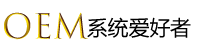win7系统用户最近在使用的时候遇上了一些问题,就是每次想使用“获取trustedinstaller权限”的时候,步骤总是很复杂,那么win7系统右键菜如何添加“获取trustedinstaller权限”?下面一起来看看设置的方法。
推荐:
具体的添加步骤介绍:
1、创建一个记事本文档,将以下代码内容复制粘贴到记事本中。
Windows Registry Editor Version 5.00
[HKEY_CLASSES_ROOT*shellrunas]
@="获取TrustedInstaller权限"
[HKEY_CLASSES_ROOT*shellrunascommand]
@="cmd.exe /c takeown /f "%1" && icacls "%1" /grant administrators:F"
"IsolatedCommand"="cmd.exe /c takeown /f "%1" && icacls "%1" /grant administrators:F"
[HKEY_CLASSES_ROOTDirectoryshellrunas]
@="获取TrustedInstaller权限"
"NoWorkingDirectory"=""
[HKEY_CLASSES_ROOTDirectoryshellrunascommand]
@="cmd.exe /c takeown /f "%1" /r /d y && icacls "%1" /grant administrators:F /t"
"IsolatedCommand"="cmd.exe /c takeown /f "%1" /r /d y && icacls "%1" /grant administrators:F /t"
2、将记事本另存为 “获取trustedinstaller权限.reg”,保存类型为所有文件。

3、双击创建好的这个注册表文件导入注册表中,这样右键点击文件夹就会出来获取trustedinstaller权限选项了。
Win7系统只要添加了这个选项,就可以获取trustedinstaller权限选项了。有需要的用户可以动手操作。
关于win7系统右键菜添加“获取trustedinstaller权限”的方法大家现在清楚怎么设置了没?再有其他的类似的系统问题需要处理的话,可以上w官网查看相关的教程。
发布者:系统爱好者,转转请注明出处:https://www.oem321.com/xtjq/win7xtjq/356045.html