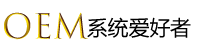在中遇到了windows 预览体验计划 获取lnsider Preview 内部版本 Linking an account in this page is broken!As a workround,Run"Command Prompt"as admin and execute:"REG DELETE HKLMSOFTWAREMicrosoftWindowsSelfHostav /f",After you do this,re-enter this page TWICE to default to your parimary account. 的红字提示,该怎么办?

出现这样的提示是由于错误设置注册表引起的,我们可以通过从相同版本的注册表中导入代码即可解决,具体需要导入的注册表键值路径以及操作方法如下:
1、在正常运行的计算机中按下win+r 组合键打开运行,在运行中输入 regedit 点击确定打开注册表编辑器;
2、在注册表编辑器左侧依次展开:HKEY_LOCAL_MACHINESOFTWAREMicrosoftWindowsSelfHostAccount;
3、在Account上单击右键,在弹出的菜单中点击【导出】;

4、保存后将reg文件复制到问题机中,双击导入即可解决问题!
发布者:系统爱好者,转转请注明出处:https://www.oem321.com/xtjq/win10xtjq/385263.html