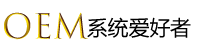平时都是在论坛下载的系统,一直想要自己精简的。于是学习YAYA,VOIT,大老燕的教程,自己精简了下,故分享。未加入任何其他东东。
平时都是在论坛下载的系统,一直想要自己精简的。于是学习YAYA,VOIT,大老燕的教程,自己精简了下,故分享。未加入任何其他东东。
反正我能精简的,都去精简。无爱巨硬的万花筒。
最好ESD文件有1.32G,WIM文件是1.94G。
精简了以下内容
所有Metro应用,
Microsoft Connect App
Microsoft OneDrive Desktop Client
Microsoft Telemetry Services
Microsoft Skype Video App
Windows Embedded Features
Windows Home Group
Windows Mixed Reality
Windows Quick Assist App
Windows Take Test App
Microsoft Edge Browser App
Microsoft Hyper-V
Windows Cortana & Search App
Windows Defender Windows Search
Windows Store Client
Windows System Restore
< c>accessibility ‘轻松访问工具'</c>
<c>appv ‘应用程序虚拟化(App-V)'</c>
<c>asimov ‘Unified Telemetry Client (Asimov)(遥测)'</c>
<c>assembly.net ‘.NET assembly 缓存'</c>
<c>backup ‘Windows 备份'</c>
<c>biometricservice ‘Windows 生物识别服务'</c>
<c>blocklevelbackup ‘Block Level Backup Service Engine(块级备份与恢复服务引擎)'</c>
<c>ceip ‘Windows客户体验改善计划 CEIP (SQM)'</c>
<c>containers ‘容器(Container)'</c>
<c>driver_c_sensor.inf</c>
<c>driver_fusionv2.inf</c>
<c>driver_kdnic.inf</c>
<c>driver_rdpbus.inf</c>
<c>driver_sensorsalsdriver.inf</c>
<c>driver_sensorshidclassdriver.inf</c>
<c>driver_sensorsservicedriver.inf</c>
<c>driver_termkbd.inf</c>
<c>driver_termmou.inf</c>
<c>driver_ts_generic.inf</c>
<c>driver_tsgenericusbdriver.inf</c>
<c>driver_volsnap.inf</c>
<c>driver_wdmvsc.inf</c>
<c>driver_wfcvsc.inf</c>
<c>driver_wgencounter.inf</c>
<c>driver_whyperkbd.inf</c>
<c>driver_wnetvsc.inf</c>
<c>driver_ws3cap.inf</c>
<c>driver_wstorflt.inf</c>
<c>driver_wstorvsc.inf</c>
<c>driver_wsynth3dvsc.inf</c>
<c>driver_wvmbus.inf</c>
<c>driver_wvmbushid.inf</c>
<c>driver_wvmbusvideo.inf</c>
<c>driver_wvmic_ext.inf</c>
<c>driver_wvpci.inf</c>
<c>embeddedexperience ‘设备锁定 (Embedded Experience-嵌入式体验)'</c>
<c>embeddedmode ‘Embedded Mode(嵌入模式)'</c>
<c>errorreporting ‘Windows 错误报告'</c>
<c>gettingstarted ‘提示(Win10 1607之前叫“入门”)'</c>
<c>homegroup ‘家庭组'</c>
<c>hyperv ‘Hyper-V'</c>
<c>hypervguest ‘Hyper-V 来宾'</c>
<c>kerneldebug ‘内核调试'</c>
<c>location ‘Location Service(位置服务)'</c>
<c>lxss ‘适用于 Linux 的 Windows 子系统'</c>
<c>mail ‘Windows Mail(Windows 邮件)'</c>
<c>manifestbackup ‘Manifest 备份 (WinSxS\Backup)'</c>
<c>manualsetup ‘手动安装'</c>
<c>maps ‘Windows 地图'</c>
<c>Microsoft.Windows.Apprep.ChxApp ‘SmartScreen'</c>
<c>Microsoft.Windows.Cortana ‘Cortana'</c>
<c>Microsoft.Windows.ParentalControls ‘ParentalControls'</c>
<c>Microsoft.XboxGameCallableUI ‘XboxGameCallableUI'</c>
<c>migwiz ‘轻松传送'</c>
<c>mobilepc ‘Mobile PC(移动 PC)'</c>
<c>mobilepc_networkprojection ‘网络投影仪'</c>
<c>mobilepc_sensors ‘传感器'</c>
<c>onedrive ‘OneDrive(微软云盘)'</c>
<c>osk ‘触摸键盘 (Tablet PC(平板电脑))'</c>
<c>osk_acc ‘触摸键盘 (轻松访问工具)'</c>
<c>otherthemes ‘其他主题'</c>
<c>pos ‘Point of Service(服务点,POS机相关)'</c>
<c>rdpclient ‘远程桌面客户端'</c>
<c>rdpserver ‘远程桌面服务器'</c>
<c>remoteassistance ‘远程协助'</c>
<c>remotefx</c>
<c>remoteportredirector ‘Remote Desktop Services Port Redirector(远程桌面服务端口重定向器)'</c>
<c>remoteregistry ‘远程注册表'</c>
<c>retaildemo ‘零售演示内容'</c>
<c>rotationmanager ‘自动旋转管理器'</c>
<c>search ‘Windows 搜索'</c>
<c>settingsync ‘设置同步'</c>
<c>skypeortc ‘Skype ORTC'</c>
<c>sourcessxsdir ‘手动功能库(sources/sxs)'</c>
<c>speechcommon ‘语音识别'</c>
<c>speechtts ‘语音 TTS'</c>
<c>systemrestore ‘系统恢复'</c>
<c>tabletpc ‘Tablet PC(平板电脑)'</c>
<c>tempcache ‘缓存与临时文件'</c>
<c>textprediction ‘Text prediction(文本预测)'</c>
<c>vss ‘卷影复制'</c>
<c>wallet ‘钱包服务'</c>
<c>wallpapers ‘墙纸 (主题)'</c>
<c>webcamexperience ‘Webcam Experience(网络摄像头体验)'</c>
<c>wifinetworkmanager ‘Wi-Fi Network Manager (WLAN 感知)'</c>
<c>windowsdefender ‘Windows Defender'</c>
<c>winre ‘Windows Recovery(Windows 恢复)'</c>
<c>winsat ‘Windows 系统评估工具 (WinSAT)'</c>
<c>xbox ‘Xbox 应用'</c>
发布者:系统爱好者,转转请注明出处:https://www.oem321.com/win10/1355.html